GigE Camera Configuration
This topic specifies GigE Camera hardware configuration. This should be done before running AlignPlus program.
First, make sure that camera is connected to network card whose speed (link up speed) is 1Gpbs since image acquisition requires high speed data exchange, then follow the steps below to set up the camera IP address and configure the network card parameters to make image acquisition smooth and stable.
1. Type "Cognex GigE Vision Configurator" in windows command window and open GigE Vision Configurator.
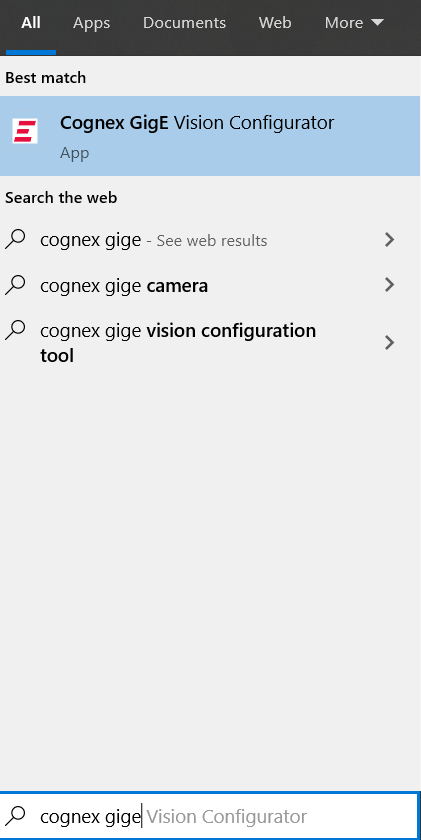
2. In the opened GigE Vision Configurator UI, change camera's IP address or Ethernet card IP address to make them in the same subnet.
Here is the example to change Ethernet card IP address.

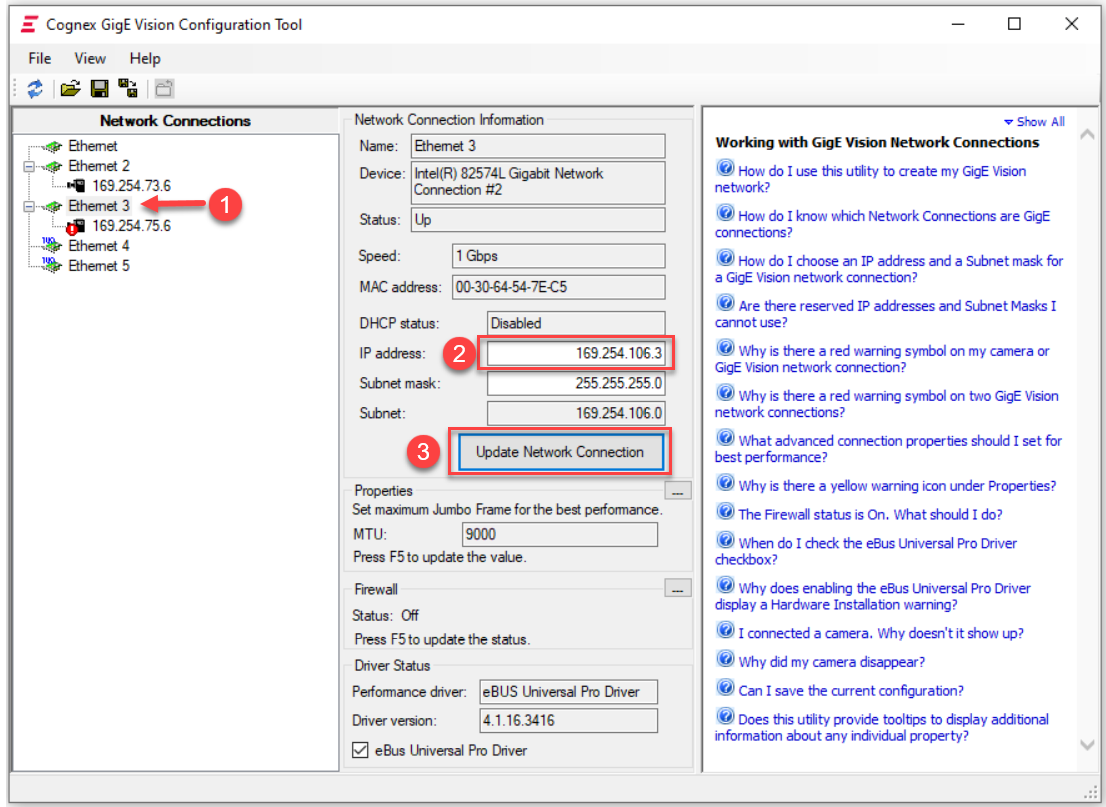
3. Set maximum Jumbo Frame value as highest in Ethernet card properties.


4. Change the Receive Buffers property and choose the highest possible value in the list.

5. Change the Interrupt Moderation Rate property to Extreme in the list.
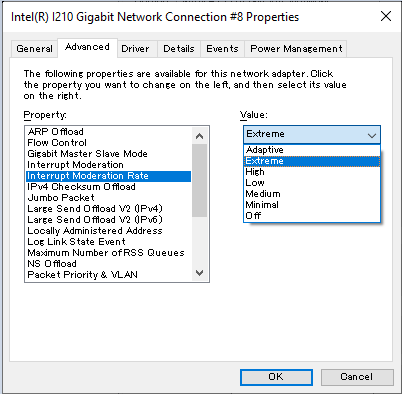
6. Double check that the firewall is off and eBus Driver is enabled.

7. Click “Show Feature Snapshot” shown below in order to confirm that the control layer of GigE Vision protocol is working.
